Links
A link is a bookmark for a website that can be opened from the Subjective dashboard.
When you set up Subjective with an existing school, you'll have some default links. These links can be removed, and you can even add your own.
Desktop
You'll find it on the right hand side of the 'Home' page on desktop.
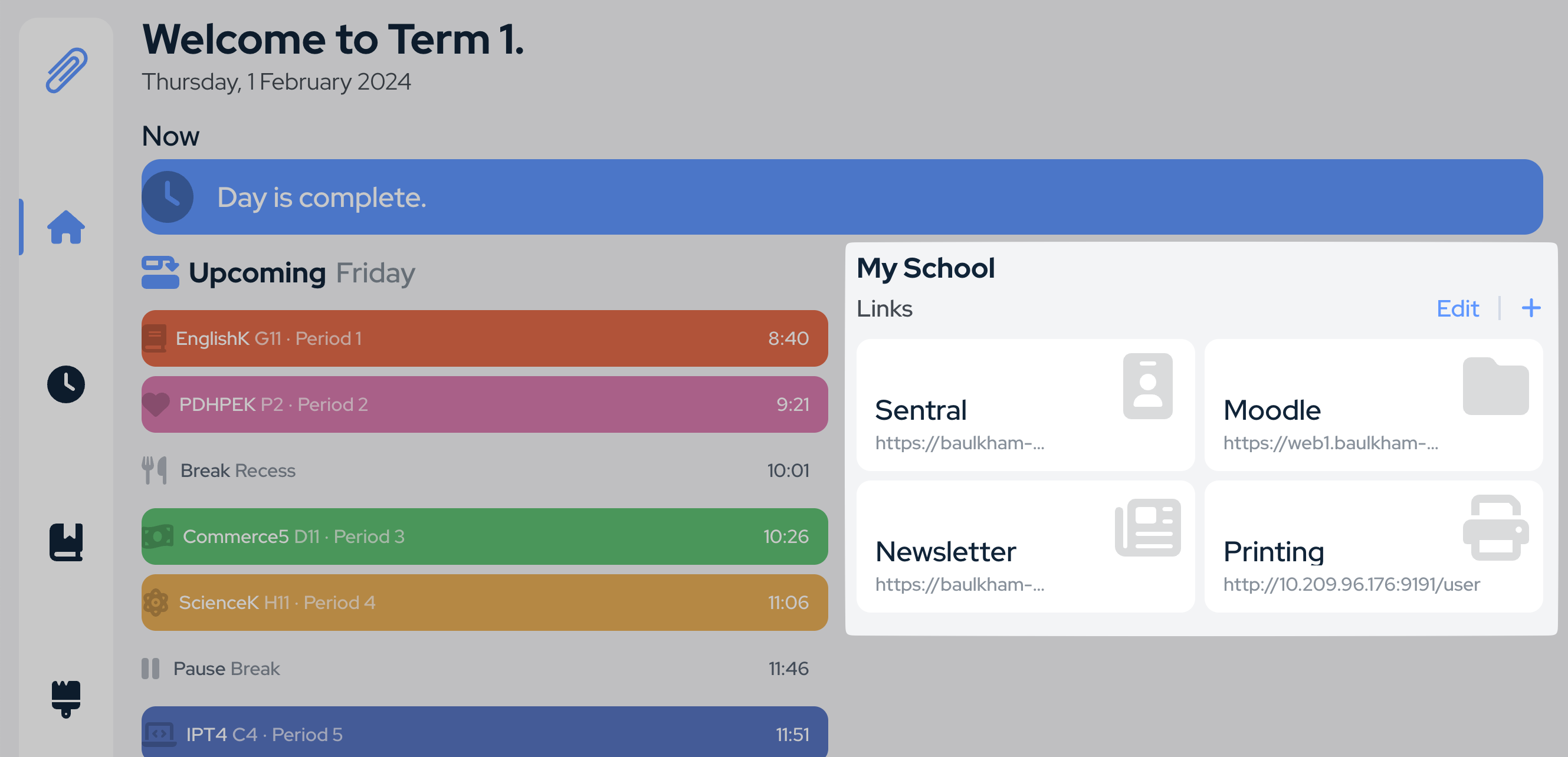
Mobile
Or for mobile users, in the carousel of your 'Home' page.
Carousel
For mobile users, a carousel puts sections such as links on pages accessible through a swipe. Try swiping left and right, between pages to check out the carousel sections.
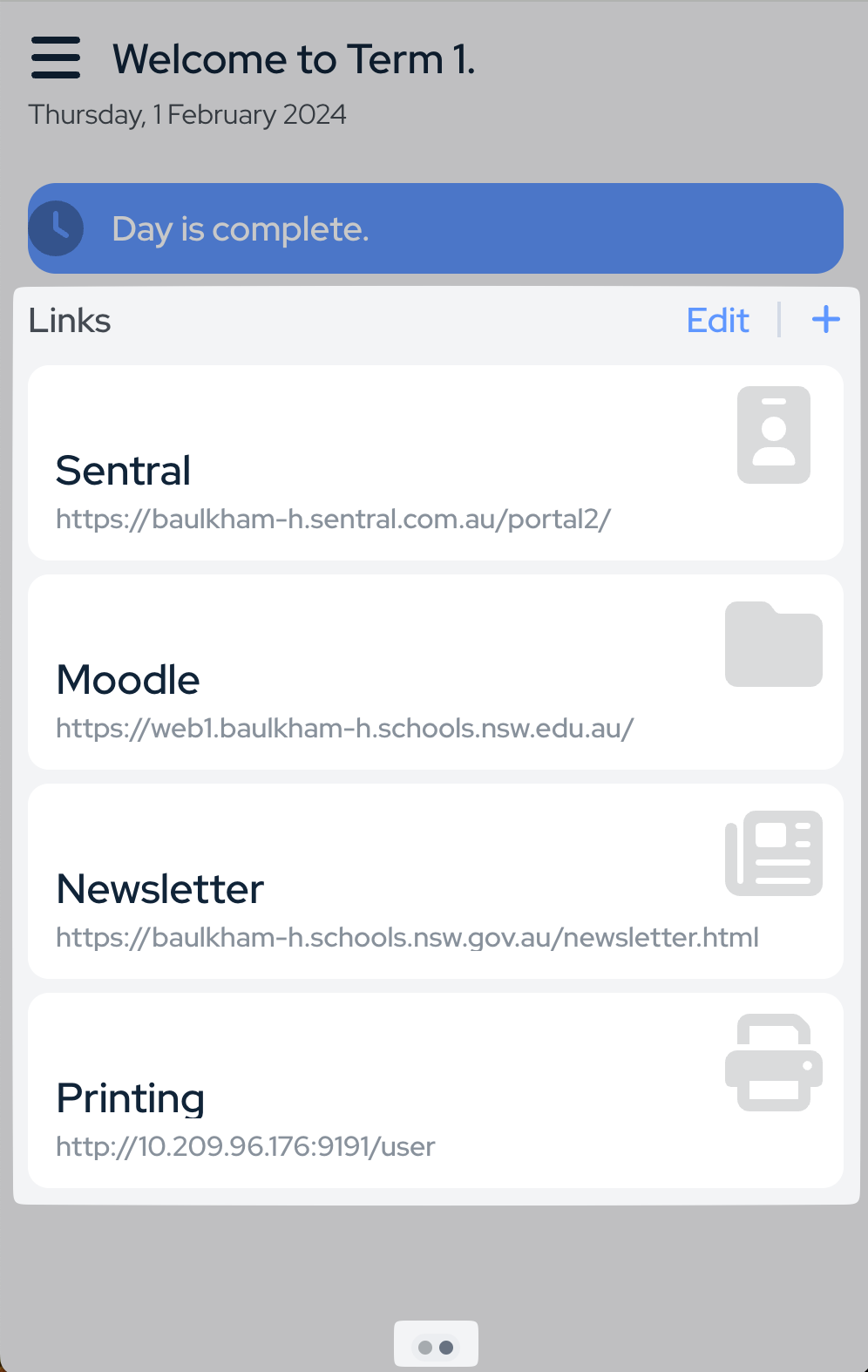
Adding Links
- Press the '+' button in the top right of the links section.
- Choose a name and an icon to represent the link.
- Enter a destination URL.
- Press 'Add' to add the link.
Deleting Links
- Press the 'Edit' button on the top right of the links section.
- Press the bin button under the link you want to delete.